How does RPA work?

Once upon a process, a robotic process automation (RPA) bot named Andy searched for the meaning of life. By that, we mean he searched for his purpose by looking at where he came from and asking, “What is RPA? Where did it come from? Where does it go? And what is an RPA bot actually supposed to do?”
But most of all, Andy wanted to know if he could evolve from a software robot into something more intelligent. In his search, Andy stumbled on one phrase over and over: intelligent automation (IA).
We’re going to help Andy answer some of his big questions by digging into RPA’s origin story.
How Does RPA Actually Work?
The origin of RPA actually comes from SS&C Blue Prism. We coined the term! Essentially, RPA means task automation. It deploys software robots to perform tasks by mimicking human actions. Those tasks could be data entry, appointment scheduling, moving between systems and so on. It does this to take the time-consuming, repetitive tasks off human hands so they can work on more valuable, strategic initiatives.
But RPA has evolved. That’s the key our friendly RPA bot Andy was looking for. IA is combining RPA with artificial intelligence (AI) and business process management (BPM) to enhance RPA’s capabilities – making it into the next phase of RPA bots: digital workers.
RPA and AI together allow digital workers to learn from past processes and determine more efficient routes for future actions. In other words, digital workers learn from their mistakes and get better. They do that through machine learning (ML).
With natural language processing (NLP), these digital workers can interpret and understand human language. Through optical character recognition (OCR), they can convert handwritten text into a usable digital format.
IA took RPA beyond simple task automation to capabilities like simplifying complex workflows, streamlining end-to-end business processes and orchestrating work across systems, people and digital workers.
How Do You Get Started With RPA?
Before Andy the bot discovers his future, he first wants to know exactly what he’s made of.
What are the components of RPA?
Robotic process automation uses rule-based software to perform high-volume business activities quickly, freeing up human resources for more complex tasks. There are a wide range of RPA tools out there, but most include the following core capabilities:
- Low- or no-code automation script building.
- Integration with enterprise applications and systems.
- Front-end integration.
- Configuration, monitoring and security administration.
Some added RPA features and capabilities include the ability to:
- Integrate with legacy systems.
- Record actions and create an audit trail.
- Centralize control for easier access and oversight.
- Scale according to business needs.
- Orchestrate and design complex workflows.
- Handle errors and exceptions.
How does RPA work step by step?
- Identify processes: A business identifies tasks or processes that are repetitive, rule-based and time-consuming. These are prime candidates for automation because they’re quick and easy to train the bots on. The business can use technology such as process discovery tools to find automation candidates without all the manual work.
- Select RPA tools: RPA tools need to fit the business’s needs. Once the prime processes are identified, the business should find RPA tools based on factors like compatibility with existing systems, ease of use, scalability and cost-effectiveness. Basically, it’s the business of interviewing potential RPA bot candidates and finding which one’s skills best fit the job.
- Develop the bots: Here’s the stage where the business builds and trains the bots. This involves defining the sequence of steps required to complete a task, including logging into applications, navigating screens, inputting data, performing calculations and making decisions based on predefined rules. It’s like an instruction manual for the RPA bots.
- Integrate with systems: RPA bots need to interact with various systems and applications to complete their assigned tasks. This might involve using application programming interfaces (APIs), screen scraping, etc. It’s like giving the RPA bot a key to every door they need access to.
- Testing: Before deploying RPA, a business should conduct thorough testing to ensure the bots perform as expected. Tests involve running the bots through various scenarios to resolve any issues or bugs. A business wouldn’t throw a new hire onto the floor without any training or backup – and they wouldn’t do that for an RPA bot either.
- Deployment: Now the bot is ready to work! The business can deploy the bots into the production environment and schedule them to run at specific times or have them trigger based on events, such as the arrival of new data.
- Monitoring and maintenance: This is an RPA bot’s performance review. While the automation runs, ongoing monitoring is key to ensuring the bots stick to the business plan and everything functions as it should. Maintenance could involve updating bots to accommodate changes in systems or processes, optimizing performance or troubleshooting issues.
How does RPA work with your existing systems?
The right RPA software should be able to integrate with your existing systems, which can be done through various methods. System integration allows the bots to interact with and use the data they need. This is typically done through:
- User interface (UI) automation: The bots mimic human actions to tackle tasks, even in legacy systems that lack APIs or other integration capabilities.
- API integration: Modern systems expose APIs that allow external programs, including RPA bots, to interact with them. The bots can leverage these APIs to perform actions such as retrieving data, updating reports, executing commands, etc.
- Database integration: RPA bots can interact directly with databases that store relevant data for the automated processes. They can execute SQL queries to integrate seamlessly with backend systems.
- Middleware integration: Some organizations may use middleware or integration platforms to connect disparate systems and applications so RPA bots can use them.
- Custom integrations: If a system lacks standard integration options, a custom solution may be developed to facilitate RPA bot communication with target systems. It could require developing custom scripts, connectors or plugins to bridge the gap.
Once an organization has discovered how to implement RPA into their processes, the next step is to decide what type of RPA bots they’re looking for – and this depends on their governance and human involvement requirements.
How do these RPA approaches work?
RPA falls into three key categories. Depending on an organization’s requirements, they may use one or all of these in certain operations.
Attended automation
This variety of RPA lives on a user's device and won't usually activate unless the user gives a command. It’s best suited for automations where a person deals with sensitive data. It’s often a good choice for a customer service agent or sensitive tasks such as fraud or anti-money laundering (AML) checks.
Unattended automation
This kind of RPA runs independently, completing tasks by following a rule-based process. It’s best suited for reducing the labor load off back-office employees. Invoices or accounts are good examples of these processes.
Hybrid RPA
This kind of RPA combines attended and unattended bots, providing end-to-end automation. It’s best suited for automating activities existing across front and back-office work, and scaling automations.
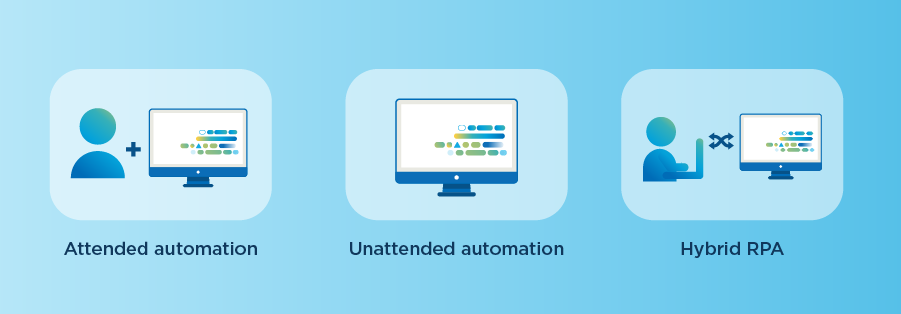
How can you use RPA?
The last thing Andy the bot wanted to know was what types of jobs he could do. For that, he had to investigate RPA use cases. We’ve identified some real-life stories from SS&C Blue Prism customers across industries who found outstanding success from our RPA software.
Retail
A global retailer used IA/RPA to pay vendor invoices twice as fast. They processed 7,000 invoices each week and achieved 2.5x faster end-to-end invoice processing, which also helped boost their customer experience.
Financial services
A financial services provider generated environmental, social and governance (ESG) reports 75% faster with RPA. This gave 2,720 work days back to their ESG employees and gave them access to real-time, accurate reporting.
Healthcare provider
A healthcare provider achieved rapid time-to-value with RPA. They gave 4,000 hours back to staff and automated 41 processes in just six months. This gave them stringent oversight and allowed them to automate only the best processes.
Cancer research
A cancer research facility used RPA to speed up their referral process so cancer patients are now referred for treatment in only 24 hours. This returned time to their cancer team and helped them establish consistent, accurate patient information across their systems.
Supply chain management
A brewery improved customer satisfaction by 40% and innovated order error processing with RPA. Through their efforts, they created USD $1.2 million value each year, with 1.5 days faster turnaround time for orders.
How Can You Deploy RPA?
RPA is all about making work better for people. But for your automation program to be successful, it takes the right tools to fit your business outcomes. Identify your problem areas where you can reap the full benefits of RPA and any opportunities you’d like to pursue down the road. RPA bots like Andy are looking forward to helping you grow your business and your digital transformation efforts – and SS&C Blue Prism is here to facilitate that.