Invoice Automation Made Simple

Many organizations are looking to intelligent automation (IA) to help them achieve their business goals by boosting revenue and customer satisfaction – and finance and accounting are no exception. To stay competitive, organizations need to look at automation on every level – but the best practice is to start with quick wins.
Back-office tasks tend to be the biggest pain; they’re repetitive, labor-intensive, and time-consuming, leaving them vulnerable to human error. Invoice processing is one of these manual processes requiring an overhaul. Invoice processing is a time-consuming accounts payable process and manual data entry and paper invoices can no longer fit the demand.
Introducing: invoice automation.
What Is Invoice Automation?
Invoice automation, also known as accounts payable (AP) automation or invoice processing automation, streamlines the process of receiving, validating, approving, and paying invoices. It enhances accounts payable workflows by reducing manual data entry, minimizing potential errors, and improving efficiency.

What is an invoice automation software?
An invoice automation software updates data in your enterprise resource planning (ERP) system automatically. It’s a branch of finance process automation that integrates IA into your current processes to reduce the need for human intervention.
How does invoice processing automation work?
An invoice processing software automates every step involved in processing invoices by seamlessly extracting data from your business system and putting it into your ERP.
Let’s look at the technology involved in back-office automation.
IA uses robotic process automation (RPA), artificial intelligence (AI), optical character recognition (OCR), intelligent document processing (IDP), and business process management (BPM), among others, to automate and improve business functions like invoice processing through digital workers. These digital workers automate payment processing across your accounting systems to reduce costly errors and improve efficiency.
What tools can you use to automate invoices?
Invoice processing automation starts with reading and analyzing data. IA, RPA, and OCR work together to retire manual invoice processing. OCR converts unstructured documents, such as images and handwritten text, into structured, machine-readable formats. RPA then analyzes this data and inputs it into the correct systems.
SS&C | Blue Prism® Decipher IDP takes OCR’s capabilities further with AI to analyze more complex documents. Once it has extracted the invoice data, it allows you to customize form templates to validate, format, and organize the data entering your systems. Decipher uses digital workers to replace the manual processes of invoice matching and document reading, helping reduce errors and save time. If data requires further processing, Decipher can include a human-in-the-loop (HITL) to validate it.
SS&C | Blue Prism® Document Automation (DA) allows users to extract data or information from incoming documents in multiple forms, including handwritten documents, PDFs, low-quality scans, faxes, etc. It processes incoming documents, reads them, and extracts the data to use in process workflows across a variety of industries, including finance and accounting.
There are many IA tools and technologies that can help you create a more efficient invoicing process in your accounts payable department. It’s important you research the tools available to you and align them with your business goals.
What Are the Benefits of Invoice Automation?

Now that you know what invoice automation does, you’re probably wondering, “Why automate invoice processing?” Even if you’re only automating a few invoices, implementing an IA solution could be exactly what your organization needs to scale and grow. Here are some of the benefits of automated invoice processing:
- Reduce manual data entry and inefficient processes: With automated invoice software, you no longer need to process invoices manually. This means your finance teams have more time for higher-value tasks.
- Submit faster approvals: Automatic approvals reduce processing time by reducing errors and seamlessly integrating system communication.
- Improve workflows: An invoice processing workflow can be error-prone and slow, but automating the manual AP process removes the delays caused by rework.
- Process invoice payments more efficiently: Approved invoices are automatically scheduled for payment processing, ensuring vendor payments are issued and settled in a timely manner. Organizations that process payments accurately and quickly will promote positive vendor and supplier relationships.
- Augment cash management: Automation helps manage cash flow by preventing late payments and the associated fees and reworks, so organizations can realize better cost savings and ensure they don’t come up short.
- Ensure compliance: Invoice processing software helps ensure you adhere to regulatory and compliance requirements by maintaining detailed records and audit trails.
How Do You Automate an Invoice Process?

Here are the key components of what you’ll automate in your invoicing processes:
- Invoice capture: Incoming invoices in various formats (paper or electronic invoices) are scanned or digitally captured and converted into electronic documents, eliminating the need for manual entry when creating digital invoices.
- Data extraction: Relevant information such as vendor details, invoice number, date, and line-item details are extracted from the invoice.
- Validation and matching: Invoice automation systems compare the extracted data with purchase orders and receipts to ensure compliance and accuracy. Any discrepancies or exceptions requiring manual intervention will be flagged in this step.
- Workflow automation: The system routes invoices through predefined workflows and approvers are notified – speeding up the approval process without the delays caused by paper-based approvals.
- Integration with invoice approval workflows: Many invoice automation solutions have seamless integration with your ERP systems to ensure the approval and payment of invoices are done with faster processing times.
How Does Automated Invoicing Work?
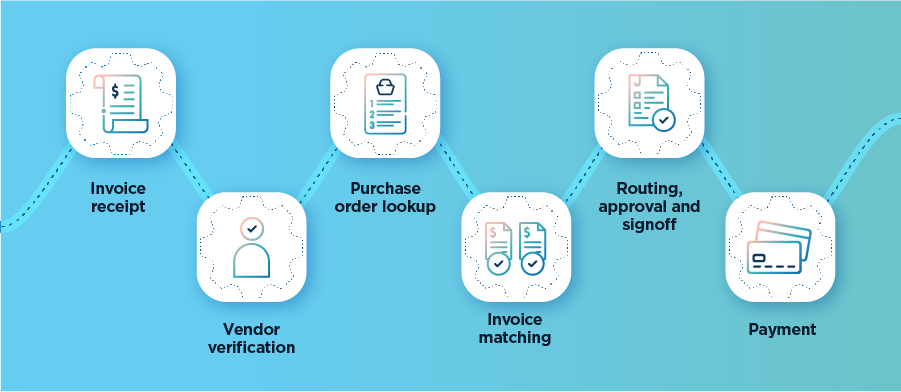
Now that you know how to deploy automation into your invoicing processes, let’s discuss some industry examples of where you can use it. That includes these six steps:
- Invoice receipt
- Vendor verification
- Purchase order lookup
- Invoice matching
- Routing, approval, and signoff
- Payment
Sales order processing automation
SS&C Blue Prism digital workers can process any sales order request, whether it’s sent by email, as a spreadsheet, as a PDF, or something else. Sales order processing automation lets you:
- Collect sales orders from various sources and formats.
- Apply business rules across internal and external systems.
- Extract purchase orders accurately and quickly.
- Extend your solutions to reporting, invoice approvals, and exception handling.
Accounting automation
IA can support your accounting team by delivering real-time predictive insights across departments, improving your invoice management system, and giving accountants more fulfilling work. Accounting automation streamlines:
- Manual tasks, such as data entry and invoicing.
- Fraud and compliance management.
- Accounts receivable and accounts payable processes.
- Organizing and verifying accurate cash management.
- Tax preparation and reporting.
Explore more about accounting and finance automation in our IA and RPA use cases in finance and accounting.
Choosing the Right Invoice Automation Software
Examine your as-is processes and identify if there are any areas of improvement before you implement your automation. Once you’ve decided on your processes and your aim, these are the questions you should ask:
- Can the software capture data from various formats (e.g., emails, paper bills, PDFs)?
- Is the software scalable across my accounting and finance departments?
- Does the software seamlessly integrate with my ERP and cloud accounting systems?
- Can the software handle my current invoice workflow?
- Does the software include reporting capabilities and a dashboard with insights so I can easily track invoices?
- Can the software issue payments automatically, or does it require a human-in-the-loop?
- Are other organizations like mine using this software?
Create More Efficient Invoice Processing
Invoice processing automation aims to save you money and relieve your staff from error-prone, administrative tasks. It streamlines your workflow to ensure payments aren’t missed and any exceptions are flagged as soon as they arise.
You can speed up your entire AP process by automating all the steps of processing and paying an invoice. Invoices shouldn’t be a headache – they should be hardly a blip on the radar.
With the right automation software, you can manage your invoice processing with ease. SS&C Blue Prism is here to help with our extensive intelligent automation platform. Contact us today to find out how you can get started with invoice automation.
